Octopress で初日記。
以下のページを参考にGithub上に構築。ソースは別途Bitbucketに管理。
最後はDNS設定を変更して独自ドメインに。DNS設定は上記ページ記載の時からIPアドレスが変更になっているようで、以下を参照して
Configuring an A record with your DNS provider
With your DNS provider, create A records that resolve to the following IP addresses:
192.30.252.153
192.30.252.154
の2つを設定。
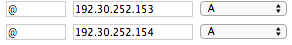
そしてCNAME ファイル作成。
echo 'sfus.net' > source/CNAME
ちなみに
を見ると、sfus.netのような(サブドメインのない)Apexドメインを使う場合に、GitHubのIPアドレス直指定するのはGitHubのCDNが効かないから明確に非推奨とされているとのこと…
調べてたら確かに以下のように書いてあった。
An apex domain is usually configured with an A, ALIAS, or ANAME record through your DNS provider and is often assigned to one or more IP addresses. We recommend using a custom subdomain instead of an apex domain for your GitHub Pages site.
 Hitori-Gotten Log
Hitori-Gotten Log